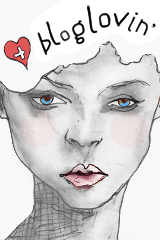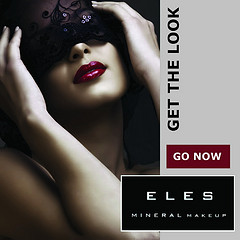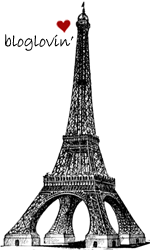-
Love Your Eyes, Have Vision
Posted on May 9, 2012 by Lola Kristiani in Health & Beauty.For many of us, myself included, we spend a great deal of our time on the computer. I know much of my waking hours are spent surfing the Internet and writing short blog posts. Eyestrain is a primary problem associated with long-term computer use. As we become a more Internet-based work world, many of us spend up to eight hours a day looking at a computer screen. Eyestrain is a symptom that manifests when you over-exert your eyes over an extended period of time, through activities such as reading or viewing an electronically lit screen.
Eyestrain may include one or combinations of the following:Pain and tension around the eyes and/or temples (which can spread to the head, neck and back), eye dryness and/or redness, fatigue, sensitivity to light, headache, difficulty performing visual tasks, blurred & double vision. Eyestrain isn’t known to lead to permanent damage of the visual system, but it can keep you from doing your work. The causes of eyestrain vary for each individual, and may change for an individual over time. The three main types of causes are: inadequate workspace setup, inefficient lighting, and lack of proper eye care. In order to keep eyes and vision related problems away in your life, you’ll need to start protecting them with these tips:
Adjust the Position of Your Monitor,
The biggest cause of eye problems is placing the monitor too high. Our eyes work better and focus more accurately when they’re looking slightly downward rather than straight ahead. Place your computer in such a way that the screen sits slightly below your eye level. Along with fatiguing your eyes, reading a computer screen while looking straight ahead can also dry them out. People blink about 25% less often then usual, while working at the computer, which causes eye dryness.
Light Your Workspace Properly,
When you are reading, watching television, or using a computer, it is important that you have a good light to do these things by. At the same time, light that is too bright can lead to eye strain just as much as low light can. For reading, it is best that lighting be above and behind you so you can see the book well. For computer use, you should try to limit the brightness on the screens to avoid hurting your eyes. Go to your monitor settings and decrease the brightness and contrast until you find the balance that’s easiest on your eyes.
Take Eye Breaks,
Our eyes aren’t designed to see at a close distance for hours at a time without interruption. If you keep your eyes focused on one particular point for an extended time, the lenses of the eyes will get stuck at that focal point, can cause squinting and eye-muscle fatigue. One thing you can do, though, is close your eyes and take a 20-second break every 20 minutes. Another thing is to look away from the screen and focus on some faraway object, as often as possible. If you train yourself into the habit, your eyes should feel much better at the end of your working day.
Relax,
Take frequent short breaks during the day, so that you can get your mind off work. Walks are good because give you exercise, fresh air, and help you look off into farther distances. At your desk you can do neck rolls, shoulder shrugs and arm swings to stretch out your neck and shoulders. Rub your temples to release any head tension. Give your eyes periods of darkness for rest, by closing your eyes or cupping your palms over your eyes.
Computer Glasses or Contact Lens?
Special computer glasses, which are usually prescribed by your optometrist, and help your eyes, focus on the screen. If you wear contact lenses, change it and use your glasses during computer time. Contact lenses only cost more computer vision problem, because you don’t blink enough to keep the eyes moist, you’ll be more comfortable with your glasses on at the computer.
Wear sunglasses,
 When you’re not in front of your computer, you can still protect your eyes from incoming light. This will help them endure longer periods in front of the monitor. Make sure that the lenses have UV protection.
When you’re not in front of your computer, you can still protect your eyes from incoming light. This will help them endure longer periods in front of the monitor. Make sure that the lenses have UV protection.
Share and Enjoy